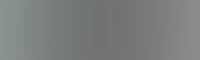Support
Here when you need us, never in your way
Need quick account help or guidance? You’re in the right spot.
Personal support
Use the information below to find support for common requests. We currently partner with TIAA to assist in providing online and mobile banking services.
Account Information
Use any of the following methods to place your request:
Self service
- Log in to your account
- Go to your Actions tab
- Within the ‘All accounts’ tile, select ‘Update your profile’
- Follow the steps to save your changes
We’ll send a confirmation email once we’ve received your request. If you need confirmation details or a reference number, please call us at 1.888.882.3837.
Secure upload
- Download and complete our change contact information form
- Log in to your account
- Go to your Actions tab
- Within the ‘TIAA documents’ tile, select ‘Upload documents’
- Follow the steps to submit the form via secure upload
Use any of the following methods to place your request:
Self service
- Log in to your account
- Go to your Actions tab
- Within the ‘All accounts’ tile, select ‘Update your profile’
- Follow the steps to save your changes
Secure upload
- Download and complete our change contact information form
- Log in to your account
- Go to your Actions tab
- Within the ‘TIAA documents’ tile, select ‘Upload documents’
- Follow the steps to submit the form via secure upload
Use any of the following methods to place your request:
Self service
- Log in to your account
- Go to your Actions tab
- Within the ‘Banking’ tile, select ‘Manage your security code’
- Follow the steps to save your changes
Secure upload
- Download and complete our manage security code form
- Log in to your account
- Go to your Actions tab
- Within the ‘TIAA documents’ tile, select ‘Upload documents’
- Follow the steps to submit the form via secure upload
If you need to know your current security code, please call us at 1.888.882.3837. Once we’ve verified your identity, we can share your security code hint.
Note: You are required to provide a security code when contacting us with questions about your account. This is an extra protection we use to keep your information safe.
Your account number can be found on any of your print or electronic statements.
View your account number online
- Log in to your account
- Select a deposit account from the account summary page
- Expand ‘Show other important account info’ beneath your account drop down to see your account number and routing number
Routing numbers
- EverBank routing number: 063092110
- EverBank wire transfer number: 063000225
Find a copy of your statement
- Log in to your account
- Select the ‘Statements & docs’ button next to your name on the account summary page
From there, you can view and print your statements. If you would like for us to send you copies of these items by mail, please call us at 1.888.882.3837.
View your APY
- Log in to your account
- Select a deposit account from the account summary page
- Expand ‘Show other important account info’ beneath your account drop down to see your last statement APY
Manage your beneficiaries
- Log in to your account
- Choose the profile icon with your initials in the top right corner
- Select ‘Add/edit beneficiaries’
- From the bank section, select the ‘Manage beneficiaries’ link
- Follow the steps to save your changes
Or
- Log in to your account
- Go to your Actions tab
- Within the ‘All accounts’ tile, choose ‘Add/edit beneficiaries’
- From the Bank section, select the ‘Manage beneficiaries’ link
- Follow the steps to save your changes
Gain access to a powerful group of account services and features that make banking faster and easier by completing online banking registration.
We currently partner with TIAA to assist in providing mobile banking services. To get started, register for online banking and then download the TIAA mobile app from your app store.
Account requests
Save time and money with online bill pay. Set up one-time or recurring payments, and view your payment history for up to 24 months.
- Log in to your account
- Select your bank account from the account summary page
- Choose ‘Pay bills’ in the black menu bar
- Follow the simple steps
Or
- Log in to your account
- Go to your Actions tab
- Within the ‘Move money’ tile, choose ‘Pay bills’
- Follow the simple steps
An Official Check is one that is issued by EverBank on your behalf that serves as a guarantee of funds. Typically required for larger purchases such as a home or automobile, these checks are issued as official bank checks and signed by a bank representative.
Use any of the following methods to place your request:
Self service
- Log in to your account
- Go to your Actions tab
- Within the ‘Move money’ tile, select ‘Request official check’
- Follow the steps to request an official check
Secure upload
- Download and complete our Official Check order form
- Log in to your account
- Go to your Actions tab
- Within the ‘TIAA Documents’ tile, select ‘Upload documents’
- Follow the steps to submit the form via secure upload
Use any of the following methods to place your request:
Self service
- Log in to your account
- Select the ‘Statements & docs’ button next to your name on the account summary page
Phone
Fees may apply. See Deposit Account Fee Schedule
To receive a deposit via a wire transfer, provide the sending financial institution with the following information:
- Receiving bank: EverBank
- Our wire transfer routing number: 063000225
- Our address: 301 W. Bay St., Jacksonville, FL 32202
- For credit to: [your name as it appears on your account]
- Your address: [your address as it appears on your account]
- Account number: [your account number]
Foreign currency wires
Foreign currency funds can be transferred to World Markets accounts or to any other U.S. account. However, for foreign currency wires into U.S. accounts, we convert foreign wire funds into USD upon receipt.
Use any of the following methods to place your request:
Self service
- Log in to your account
- Go to your Actions tab
- Within the ‘Moving money’ tile, choose “Send a wire” and follow the steps
Secure upload
- Download and complete our wire transfer form
- Log in to your account
- Go to your Actions tab
- Within the ‘TIAA Documents’ tile select ‘Upload documents’
- Follow the steps to submit the form via secure upload
Fees apply. See Deposit Account Fee Schedule
Use any of the following methods to place your request:
Self service
- Log in to your account
- Go to your Actions tab
- Within the ‘Moving money’ tile, choose “Send a wire” and follow the steps
Secure upload
- Download and complete our wire transfer form
- Log in to your account
- Go to your Actions tab
- Within the ‘TIAA Documents’ tile, select ‘Upload documents’
- Follow the steps to submit the form via secure upload
Fees apply. See Deposit Account Fee Schedule
Use the below method to place your request:
Phone
Call before 4 p.m. (ET) for same day rate bump.
Starting January 13, 2024, you will temporarily be unable to provide maturity instructions for your CD online. Once your CD has entered its grace period, which begins the day after your CD maturity date, please give us a call at 1.888.882.3837 to provide your CD maturity instructions. Once we complete our transition to our new online and mobile banking experience, you will again be able to provide CD maturity instructions online.
Please note that this process is different for WorldCurrency® CDs. These CDs have no grace period and instructions need to be received at least 3 days prior to maturity.
You can view the status of your submitted application by entering your email address and security code on our application status check page.
The application status page will show your account status. If you’ve completed the application, but your account is not yet open, please call us at 1.888.882.3837.
Use any of the following methods to place your request:
Self service
- Log in to your account
- Go to your Actions tab
- Within the ‘Banking’ tile, select ‘Close an account’
- Indicate the account you wish to close and provide instructions for receiving any remaining balance
Phone
Card Help
If your credit card or debit card has been lost or stolen, please call the following numbers immediately.
Credit cards: 1.800.738.2615
Debit cards: 1.888.882.3837
Use any of the following methods to place your request:
Self service
- Log in to your account
- Go to your Actions tab
- Within the ‘Manage debit card’ tile, select ‘Change PIN’
- Follow the steps to save your changes
Secure upload
- Download and complete our debit card management form
- Log in to your account
- Go to your Actions tab
- Within the ‘TIAA Documents’ tile, select ‘Upload documents’
- Follow the steps to submit the form via secure upload
Use any of the following methods to place your request:
Self service
- Log in to your account
- Go to your Actions tab
- Within the ‘Manage debit card’ tile, select ‘Replace lost/stolen card’
- Follow the steps
Secure upload
- Download and complete our debit card management form
- Log in to your account
- Go to your Actions tab
- Within the ‘TIAA Documents’ tile, select ‘Upload documents’
- Follow the steps to submit the form via secure upload
Use the following method to place your request:
- Download and complete our disputed debit card activity form
- Follow the instructions on the form to submit
Easy Deposits
Clients who have registered for online banking can use the TIAA mobile app to make deposits on the go.x Here’s how:
- Open the app
- Go to your Actions tab
- Go to Deposit checks
- Follow the steps to snap a photo of your check and send it to us
Download the mobile app
Direct deposit is probably the simplest way to build an account balance quickly. It’s also a smart decision financially because it means our high yields can start going to work for you almost immediately. Here’s how to get your direct deposit set up as soon as possible:
- Request a direct deposit form from your employer or payer. While some employers or payers will automatically give you a direct deposit form to fill out, you may need to request one from your employer or paying entity.
- Complete the direct deposit form with your personal information and EverBank’s routing number (063092110). Once you have your direct deposit form, fill it out with your personal information. This will include your bank account number and EverBank’s routing number, 063092110. You should also be able to indicate whether you want the full amount of the check directly deposited or whether you want a percentage or specific amount directly deposited into the account specified.
- Include a voided check or deposit slip, if requested. Be sure to attach a voided check or deposit slip if your employer or payer asks for one in order to help verify your routing and account number.
- Submit the form. Once you’ve completed the form, follow your employer or payer’s instructions to securely submit your form, typically in-person or through a secure file transfer service.
- Monitor your account to ensure the direct deposit takes effect correctly. Depending on the circumstances, it may take a few days to a few weeks for you to see your direct deposit take effect. Check your online bank account regularly to ensure that your money arrives as it should.
Easily make transfers between your accounts at other banks and your EverBank account; set them up one at a time or create a recurring schedule.
Self service
- Log in to your account
- Go to your Actions tab
- Within the ‘Move money’ tile, choose ‘Transfer money’
- Follow the steps
To wire a deposit, simply pass along the instructions below to your sending institution. While we do not charge for this service, the other institution may.
What you’ll need
- Receiving bank: EverBank
- Our wire transfer routing number: 063000225
- Our address: 301 W. Bay St., Jacksonville, FL 32202
- For credit to: [your name as it appears on your account]
- Your address: [your address as it appears on your account]
- Account number: [your account number]
To mail a deposit, download and complete a deposit slip and ensure the check is made out to the account holder, is endorsed and includes the account number.
Mailing address
EverBank
PO Box 11622
Newark, NJ 07101-9940
Order postage-paid envelopes
For your convenience, you may order free, postage-paid deposit envelopes for existing accounts using our
- Log in to your account
- Choose the bank account where the money was deposited
- Review your recent transactions
You’ll be able to view your most recent transactions, including deposits. You can verify an older deposit by viewing your past monthly statements or searching your transaction history.
Your account dashboard displays your available and current balances.
If you think your balance isn’t correct or has not been updated to reflect your most recent deposits, please call us at 1.888.882.3837.
Money Movement
Save time and money with online bill pay. Set up one-time or recurring payments, and view your payment history for up to 24 months.
- Log in to your account
- Select your bank account from the account summary page
- Choose ‘Pay bills’ in the black menu bar
- Follow the simple steps
Or
- Log in to your account
- Go to your Actions tab
- Within the ‘Move money’ tile, choose ‘Pay bills’
- Follow the simple steps
- Log in to your account
- Select your bank account from the account summary page
- Choose ‘Pay bills’ in the black menu bar
- Follow the simple steps
Or
- Log in to your account
- Go to your Actions tab
- Within the ‘Move money’ tile, choose ‘Pay bills’
- Follow the simple steps
To view 90 days of bill pay history:
- Log in to your account
- Select your bank account from the account summary page
- Choose ‘Pay bills’ in the black menu bar
- Follow the simple steps
Or
- Log in to your account
- Go to your Actions tab
- Within the ‘Move money’ tile, choose ‘Pay bills’
- Follow the simple steps
- Log in to your account
- Go to your Actions tab
- Within the ‘Move money’ tile, choose ‘Send a wire’
- Follow the simple steps
We recommend printing the form before submitting, so you have a record of the transfer details.
Same-day wire deadlines
- For transfers to domestic banks, requests must be received by 4 p.m. (ET)
- For transfers to foreign banks, requests must be received by 3:30 p.m. (ET)
- Same-day options are not available on bank holidays or weekends
If you need assistance, confirmation details or a reference number, please call us at 1.888.882.3837.
To receive a domestic wire transfer, provide the sending financial institution with the following information:
- Receiving bank: EverBank
- Our wire transfer routing number: 063000225
- Our address: 301 W. Bay St., Jacksonville, FL 32202
- For credit to: [your name as it appears on your EverBank account]
- Your address: [your address as it appears on your EverBank account]
- Account number: [your account number]
To receive a foreign currency wire transfer, view wiring instructions.
Easily send money to friends and family straight from your computer or mobile device using Zelle®.
- Open Zelle® through online banking or the TIAA mobile app
- Choose payment
- Select recipientsx
- Add a memo and send
Add credit or debit cards to your mobile device, and pay for goods and services with a simple tap at checkout. Select your payment method below for details.
LoanCare
EverBank has partnered with LoanCare, a leading national mortgage servicer, to better support all of your home loan needs.
Business support
We’ve compiled a list of questions and answers to our most common business bank requests for your convenience. If you can’t find the answer you need here, please call us at 1.866.371.3831, opt 5.
Business Account Information
Use any of the following methods to place your request:
Phone
Download and complete our business contact information form and mail to:
EverBank
PO Box 44060
Jacksonville, FL 32231
Use the following method to place your request:
Online
- Log in to your account
- Go to the Administration tab
- Choose ‘Personal preferences’
- Follow the steps to save your changes
Download and complete our manage security code form and follow the instructions on the form to submit.
Note: You are required to provide a security code when contacting us with questions about your account. This is an extra protection we use to keep your information safe.
Business Account requests
An Official Check is one that is issued by EverBank on your behalf that serves as a guarantee of funds. Typically required for larger purchases such as a home or automobile, these checks are issued as official bank checks and signed by a bank representative.
Use any of the following methods to place your request:
Phone
Online
Download and complete our Official Check order form and follow the instructions on the form to submit.
Use any of the following methods to place your request:
Secure email*
- Log in to your account
- Go to the Administration tab
- Choose ‘Contact us’
- Follow the steps to send us a secure email
Phone*
* Please include
- Your security code
- For bank statements: specific month(s) and year(s)
- For copies of checks: amount, date check posted and date check cleared
- For 1099s: specific year(s) and client Social Security or Tax ID number
Fees may apply. See Deposit Account Fee Schedule
Provide the sending financial institution with the following information:
- Receiving bank: EverBank
- Our wire transfer routing number: 063000225
- Our address: 301 W. Bay St., Jacksonville, FL 32202
- For credit to: [your name as it appears on your account]
- Your address: [your address as it appears on your account]
- Account number: [your account number]
In a foreign currency
Foreign currency funds can be transferred to World Markets accounts or to any other U.S. account. However, for foreign currency wires into U.S. accounts, we convert foreign wire funds into USD upon receipt.
View wire instructions
Use any of the following methods to place your request:
Online
- Log in to your account
- Go to the Transfers and Payments tab
- Scroll down to the wire section
- Follow the instructions to request a wire transfer
Note: Available for Standard and Premium service levels
Secure Email
Download and complete our wire transfer form and follow the instructions on the form to submit.
Fees apply. See Deposit Account Fee Schedule
Use any of the following methods to place your request:
Online
- Log in to your account
- Go to the Transfers and Payments tab
- Scroll down to the wire section
- Follow the instructions to request a wire transfer from an EverBank World Markets account
Note: Available for Standard and Premium service levels
Secure Email
Download and complete our wire transfer form and follow the instructions on the form to submit.
Fees apply. See Deposit Account Fee Schedule
Use any of the following methods to place your request:
Phone
Send a letter of instruction with an original signature to:
EverBank
PO Box 44060
Jacksonville, FL 32231
Business Easy deposits
Remote Deposit Capture uses a computer-scanner combo and is ideal for businesses with a high volume of monthly check deposits and multiple online banking users. The servicex is subject to approval and daily deposit limits will apply. The enrollment review process will generally take 1 to 2 business days.
Phone
System requirements
- Workstation: 933MHZ, 256MB RAM, 8MB-Video, USB 2.0 Port, keyboard, mouse, monitor
- Operating System: Windows® XP, Vista, 7 or MAC® OS X 10.5 and above (certified on select devices)
- Software: Adobe Acrobat Reader 6.0 or higher, JavaSM plug-in 6 or higher
- Browsers: Internet Explorer® 7 or higher, Firefox®, Safari®, Chrome®
- Internet Connection: Broadband or DSL (minimum 128kb). Dial up can be used but system performance is not guaranteed.
Note: You’ll need administrative rights to your computer to install the Remote Deposit Capture driver.
Call 1.866.371.3831, opt 5 to have a business specialist help you choose the right option for your needs and get enrolled.
As a general guideline, check deposits through our business mobile app may be a good option for businesses that make 50 or fewer check deposits per month. Clients who register for Business Online Banking can make mobile check depositsx
quickly and easily with our business mobile app.
How to make a mobile check deposit
- Endorse the back of your check
- Sign into the business mobile app
- Navigate to the ‘+’ menu
- Select Deposit
- Select Continue on the Depositing Checks is Easy page and the Notice pages
- Take photos of the front and back of the check, select which account to deposit the funds to and enter the amount of the check before selecting continue
To wire a deposit, simply pass along the instructions below to your sending institution. Fees may apply.
What you’ll need
- Receiving bank: EverBank
- Our wire transfer routing number: 063000225
- Our address: 301 W. Bay St., Jacksonville, FL 32202
- For credit to: [your name as it appears on your account]
- Your address: [your address as it appears on your account]
- Account number: [your account number]
To mail a deposit, download and complete a deposit slip and ensure the check is made out to the account holder, is endorsed and includes the account number.
Mailing address
EverBank
PO Box 11622
Newark, NJ 07101-9940
Order postage-paid envelopes
For your convenience, you may order free, postage-paid deposit envelopes for existing accounts using our
Diversified investing
There’s a world of opportunity out there. So that you can take better advantage of it, please familiarize yourself with the information below. If you have additional questions or can’t find what you’re looking for here, give us a call at 1.800.926.4922.
Precious metals
Yes, we do buy back coins we have previously sold to you, but we are not obligated to do so. We do not buy back bullion bars. Please see the Account Terms, Disclosures and Agreements Booklet for additional details.
No, however, you can use your statements and transaction confirmations to make the appropriate calculations on your own merit. We recommend consulting with your tax advisor or a tax professional about any questions you may have.
A 1099-B will be generated if you sell precious metals in your unallocated account. A 1099-B will also be generated if you sell precious metals in your allocated account if we are currently holding the metals. You can access your 1099s online. Simply log in to your account, select the World Markets tab, and then choose Electronic Documents. You can then select a portfolio and choose the Tax Documents tab.
We do not report the purchase of metals to the IRS. When you sell metals in your portfolio, a 1099-B is generated. The 1099-B reports your total sales proceeds for precious metals sales.
Yes, you can take a distribution from your Metals Select IRA and take delivery of your coins.
Foreign currencies
No, we do not provide access to physical currency.
Not at this time.
You can withdraw foreign currency funds from your account by requesting a wire transfer.
Certain restrictions apply, including for Non-Deliverable Currencies (NDCs), which we cannot deliver to you. See our website for a list of current NDCs, which is subject to change, and our Account Terms, Disclosures and Agreements Booklet for more information regarding restrictions on NDCs.
You can either enter your CD maturity instructions online or you may call the World Markets desk at 1.800.926.4922.
Online
- Log in to your account
- Go to a World Markets account
- Select a portfolio
- Choose the ‘Details/CD Instructions’ link associated with the CD you need to manage
- Follow the steps to enter CD maturity instructions
There is no grace period available for WorldCurrency CDs or CD Baskets, and we must receive your CD maturity instructions at least 3 business days prior to your CD maturity date. Otherwise, your CD or CD Basket—including principal and interest (if any)—will rollover to a new CD or CD Basket with the same term. Note that all WorldCurrency CDs and CD Baskets mature on Wednesdays (or the next business day if a Wednesday is a holiday).
No; however, you can use your statements and transaction confirmations to make the appropriate calculations. We recommend consulting with your tax advisor or a tax professional about any questions you may have. We will mail a yearly 1099-INT Form to the account holder stating annual interest earned on all currency accounts, but we do not provide information on capital gains or losses.
A 1099-INT will be generated if your foreign currency or USD holdings earned interest.
Access online
- Log in to your account
- Expand the World Markets accordion
- Choose a World Markets account
- Select ‘Electronic Documents’
- Follow the steps to view your tax documents
No, World Markets products, including WorldCurrency Access® Deposit accounts and CDs, are not considered offshore accounts.
Only interest earned on foreign currency deposits is reported to the IRS by EverBank via 1099-INTs. With that said, you may still have an obligation to report gains or losses on your individual tax return. EverBank World Markets does not report these figures, so you are responsible for calculating and reporting gains or losses on your foreign currency deposits. We recommend consulting with your tax advisor or a tax professional about any questions you may have.
MarketSafe® CDs
When MarketSafe CDs are offered, there is a collection period called the “funding period,” which takes place before the MarketSafe CDs are actually issued. During the funding period, if you apply for a MarketSafe CD and send us your deposit, those funds are placed in a MarketSafe cash account, which is an interest-bearing account. While your deposit is in the MarketSafe cash account waiting for the MarketSafe CD to be issued, your deposit earns interest. When the CD is issued, your principal deposit plus any interest earned and credited in the MarketSafe cash account during the funding period is used to open the MarketSafe CD.
No, you cannot rollover a maturing MarketSafe CD.
When a MarketSafe CD matures, the original principal and any upside payment is credited back to the cash account from which the MarketSafe CD was funded. If this funding account has been closed, the funds will be placed into an open U.S. dollar account associated with your World Markets portfolio. If no U.S. dollar account is open as of the maturity date of your MarketSafe CD, one will be opened for you and the funds deposited into this newly opened account.
No, you cannot make early withdrawals from MarketSafe CDs and you cannot close them prior to maturity. If liquidity is a concern, MarketSafe CDs may not be the most appropriate product for you.
MarketSafe CDs track indices that may fluctuate on a daily basis. However, the value of your MarketSafe CD does not change because the CD’s performance is not calculated until CD maturity, when all of the pricing values are available.
However, if you would like more information regarding the details of your MarketSafe CD, please call our Trade Desk at 1.800.926.4922.
A 1099-OID will be generated each calendar year.
Access online
- Log in to your account
- Expand the World Markets accordion
- Choose a World Markets account
- Select ‘Electronic Documents’
- Follow the steps to view your tax documents
Upon maturity, EverBank World Markets will send a letter summarizing the return on your MarketSafe CD. At that time, you will be directed as to next steps for handling the interest that was reported on your MarketSafe CD over the duration. Please consult your tax advisor or a tax professional about any questions you may have.
Yes. We offer traditional, Roth, SIMPLE and SEP IRAs.
Search for a fee-free ATM near you
Get convenient access to your money any time by visiting one of our nearly 100,000 fee-free ATMs.x
Discover forms and applications
If you’re looking to use a downloadable form, find the document you need to make changes to your existing account, move money, open a new account and more.
We’re here for you
If you still need help or can’t find what you’re looking for here, contact us today.